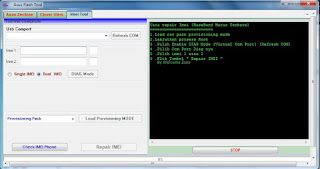Hello frienn,s how are you, Today i am talk about Asus Zenfone Flash Tool | Asus IMEI Repair Tool | Flash Stockrom update & share this tool easy & safe link. You can easily Download from our link. Giving you fresh Download link. There is a short Description & photos of your File.
Asus Flash Tool | Asus IMEI Repair Tool | Flash Stockrom update 1.0.0.25 is a program for flashing ASUS Device, including Zenfone series. ASUS Flashtool 1.0.0.25 comes with more supported device. To perform ASUS flashtool you need RAW firmware. Asus FlashTool Also Support to repair IMEI in Asus Device.
Supported Model:
A400CG, A450CG, A500CG, A501CG, A501CG, A502CG, A500KL, A600CG, A601CG, Z170C, Z170CG, Z370C, Z370CG, Z580C, Z580CA, Z451CG, ZE500CL, ZE500KG, ZE500KL, ZE550ML, ZE551ML, ZC451CG, ZC550KL, ZC551KL, ZE500KG, ZE500KL, ZE520KL, ZE550KL, ZE552KL, ZE550KG, ZE600KL, ZE601KL, ZD551KL, ZE500KG, ZE500KL, ZX551ML, ZT581KL, ZT500KL, ZS570KL, ZS550KL, ZE601KL, ZE600KL, ZE550KG, ZE552KL, ZE550KL, ZE520KL.
A400CG, A450CG, A500CG, A501CG, A501CG, A502CG, A500KL, A600CG, A601CG, Z170C, Z170CG, Z370C, Z370CG, Z580C, Z580CA, Z451CG, ZE500CL, ZE500KG, ZE500KL, ZE550ML, ZE551ML, ZC451CG, ZC550KL, ZC551KL, ZE500KG, ZE500KL, ZE520KL, ZE550KL, ZE552KL, ZE550KG, ZE600KL, ZE601KL, ZD551KL, ZE500KG, ZE500KL, ZX551ML, ZT581KL, ZT500KL, ZS570KL, ZS550KL, ZE601KL, ZE600KL, ZE550KG, ZE552KL, ZE550KL, ZE520KL.
Click the download Here for the Download Asus Flash Tool | Asus IMEI Repair Tool | Flash Stockrom update free download & without password from google drive direct link. Downloaded file contains the Asus Flash Tool only.
Download Asus Flash Tool | Asus IMEI Repair Tool
Some Features of Asus Flash Tool Given Below
***ADB Options
*Phone Info - This option helps to get connected smartphone information
*Droid Mode - this function allows smartphone to get in into droid mode
*Recovery Mode - option to restart your smartphone into recovery mode
*Backup Boot 1 - you can make backup and install it at the time of boot
*Backup ex_Csd - This option allows you to create external card backup
*Backup RPMB - This option allows you to take "RPMB" file backup
*Root - This option allows you to root your connected Asus Smartphone
*Backup Config - This option use to make Backup of configuration file
*Backup Factory - It is use to create the full backup of factory reset file
*Restore Config - Installing the previous backup file in Asus Smartphone
*Restore Factory - Installing the previous factory reset file in Smartphone
*Un Root - option allows you to unroot already rooted Asus Smartphone
*Reboot - This option helps you to restart your connected Asus smartphone
***Fastboot Option :
*Phone Info - Read phone Information
*Reboot Droid - Reboot into Droid mode
*Reboot Normal - Reboot into Normal Mode
*Load Recovery - Installing Recovery File
*Load Fastboot - Installing Fastboot File
*Load Sflash Boot - flashing Sflash File
*Load System - Installing only System file
*Raw update All - Installing Raw File
*Wipe Cache - Deleting Cache partition
*Wipe Factory Reset - making Factory reset
*Wipe System - Deleting system partition
*Save erase - use for erase or save the file
*Wipe Userdata - delete only user personal data.
***ADB Options
*Phone Info - This option helps to get connected smartphone information
*Droid Mode - this function allows smartphone to get in into droid mode
*Recovery Mode - option to restart your smartphone into recovery mode
*Backup Boot 1 - you can make backup and install it at the time of boot
*Backup ex_Csd - This option allows you to create external card backup
*Backup RPMB - This option allows you to take "RPMB" file backup
*Root - This option allows you to root your connected Asus Smartphone
*Backup Config - This option use to make Backup of configuration file
*Backup Factory - It is use to create the full backup of factory reset file
*Restore Config - Installing the previous backup file in Asus Smartphone
*Restore Factory - Installing the previous factory reset file in Smartphone
*Un Root - option allows you to unroot already rooted Asus Smartphone
*Reboot - This option helps you to restart your connected Asus smartphone
***Fastboot Option :
*Phone Info - Read phone Information
*Reboot Droid - Reboot into Droid mode
*Reboot Normal - Reboot into Normal Mode
*Load Recovery - Installing Recovery File
*Load Fastboot - Installing Fastboot File
*Load Sflash Boot - flashing Sflash File
*Load System - Installing only System file
*Raw update All - Installing Raw File
*Wipe Cache - Deleting Cache partition
*Wipe Factory Reset - making Factory reset
*Wipe System - Deleting system partition
*Save erase - use for erase or save the file
*Wipe Userdata - delete only user personal data.
Important Notes:[*] Take a Backup of your smartphone data before flashing, upgrading or instaling the firmware on your smartphone. This Backup can help you to recover the personal data whenever any thing wrong happens.
For more info or face any problem please contact me on- My personal Facebook: fb.com/gsmlanin Subscribe my YouTube: youtube.com/c/GsmLanin1, Follow on Twitter: twitter.com/gsmlanin, Discuss on Facebook group: fb.com/groups/Khushitelecom
We are trying to give our best but use this at your risk, We don,t responsible if there will be something get wrong with you.Thanks for choosing US & All the best.
We are trying to give our best but use this at your risk, We don,t responsible if there will be something get wrong with you.Thanks for choosing US & All the best.